Registry Backup
I've had my computer crash more than once, and have had to a complete re-install of windows XP Professional. Maybe I should have started with a backup of the Registry after the "clean" install. Here are some very good resources on the Registry via Unofficial Microsoft Office Stuff
Windows
Safe or sorry, your choice. How many times have you seen these words?
"This article contains information about modifying the registry. Before you modify the registry, make sure to back it up and make sure that you understand how to restore the registry if a problem occurs."Here's the Microsoft support article to guide you through the process: How to back up, edit, and restore the registry in Windows XP and Windows Server 2003
The Registry contains information that Windows continually references during operation, such as profiles for each user, the applications installed on the computer and the types of documents that each can create, property sheet settings for folders and application icons, what hardware exists on the system, and the ports that are being used.
Also:
WindowsXP.MVPS.org
How to backup the Windows XP Registry
WindowsNetworking.com
Windows XP Registry Backup 101
Signing Off. Until next time, I'll see ya on the Blog! drh.









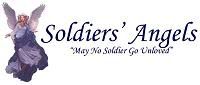



<< Home